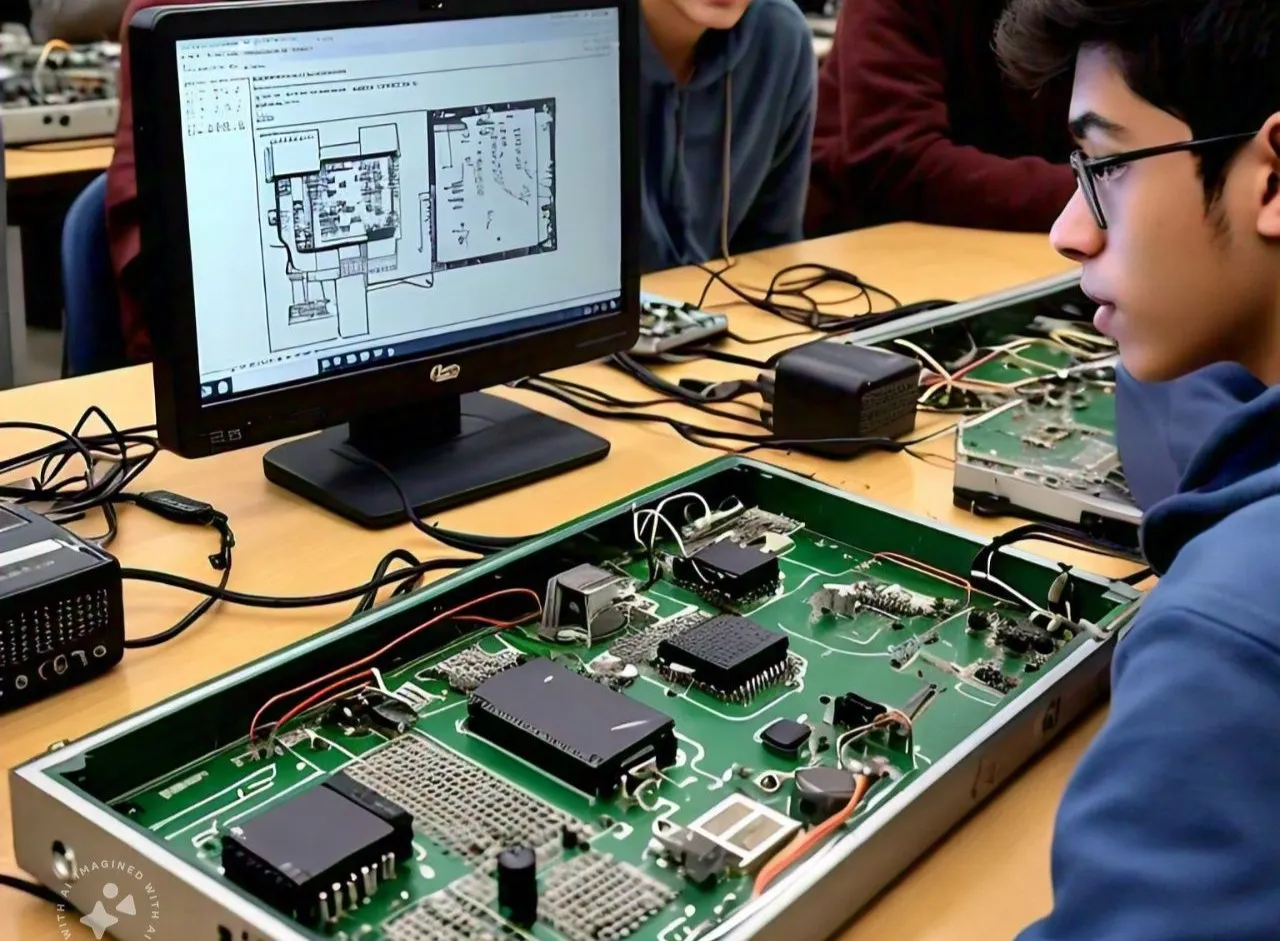
Electronics AutoCAD 2D and 3D Course
Mastering Electronics AutoCAD 2D & 3D opens doors to exciting career opportunities in the electronics design and engineering field. Let's explore the potential:
Enhanced Precision and Detail : Design and document intricate electronic circuits with precision, ensuring accuracy and efficiency in fabrication and assembly.
Clear Communication and Collaboration : Visually communicate your designs with colleagues and clients using professional 2D schematics and 3D models.
Increased Job Demand and Earning Potential : Stand out from the crowd with in-demand skills and command competitive salaries in electronics design and engineering positions.
Versatility and Career Options : Apply your expertise in diverse industries like consumer electronics, medical devices, telecommunications, and aerospace.
Software Options : Consider dedicated software like AutoCAD Electrical or specialized toolsets within AutoCAD that cater specifically to electronics design needs.
Training Resources : Explore online tutorials, in-person training courses, and certification programs offered by Autodesk or reputable institutions.
Hands-on Practice : Actively apply your learnings through personal projects, freelance work, or internships to gain valuable experience.
Focus Areas for 2D & 3D :
2D Schematic Design : Master symbol libraries, component placement, netlist generation, and annotation features to create detailed electronics schematics.
PCB Design : Understand and utilize specialized tools for printed circuit board (PCB) layout, including footprint libraries, routing rules, and design for manufacturability (DFM) considerations.
3D Modeling : Leverage the advantages of 3D modeling for electronics, including visualizing component placement and clearances, thermal analysis, and virtual prototyping.
Integration with Other Tools : Learn how to integrate AutoCAD with other software like electronics simulation tools, bill of materials (BOM) generators, and computer-aided manufacturing (CAM) software for a streamlined workflow.
Start with the Basics : If you're new to AutoCAD, begin with learning the fundamental interface, drawing tools, and editing commands.
Progress to Electronics Features : Once comfortable with the basics, delve into the dedicated electronics functions, symbols, and design rules.
Practice & Challenge Yourself : Challenge yourself with progressively complex projects, experimenting with 3D modeling and exploring advanced features.
We are Provide courses in Electronics AutoCAD 2D and 3D Course Near Me, Electronics AutoCAD 2D and 3D Course in Ambernath, Electronics AutoCAD 2D and 3D Course Kalyan, Online Electronics AutoCAD 2D and 3D Course, Electronics AutoCAD 2D and 3D Course Thane, Electronics AutoCAD 2D and 3D Course Near Me, Electronics AutoCAD 2D and 3D Course Palghar, Electronics AutoCAD 2D and 3D Course Navi Mumbai, Electronics AutoCAD 2D and 3D Course Khopoli, Electronics AutoCAD 2D and 3D Course Wada, Electronics AutoCAD 2D and 3D Course Bhivandi.

